Subscribe to CVLSC Calendar
You can now subscribe to the online Chew Valley Sailing Club calendar.
Difference between importing and subscribing
Importing an ICS file provides a snapshot of the events in the calendar at the time of import. Your calendar doesn’t refresh the imported events automatically – when the CVLSC calendar is an update.
Subscribing to the CVLSC calendar online connects it to your calendar. Whenever the website CVLSC calendar is updated the events in your calendar are also updated.
How to Subscribing to CVLSC Calendar Using Google Calendar
If you have a gmail account here is how to subscribe.
Visit your main Calendar page https://calendar.google.com/, and on the left side next to Other Calendars you’ll see a little arrow that opens a sub-menu when clicked.
From there, click Add by URL https://www.chewvalleysailing.org.uk/events.ics and submit the iCal URL by clicking the Add Calendar.
That’s it!
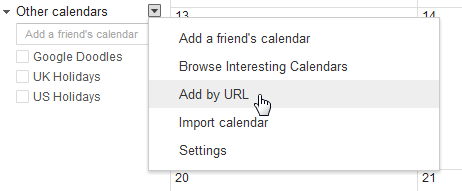
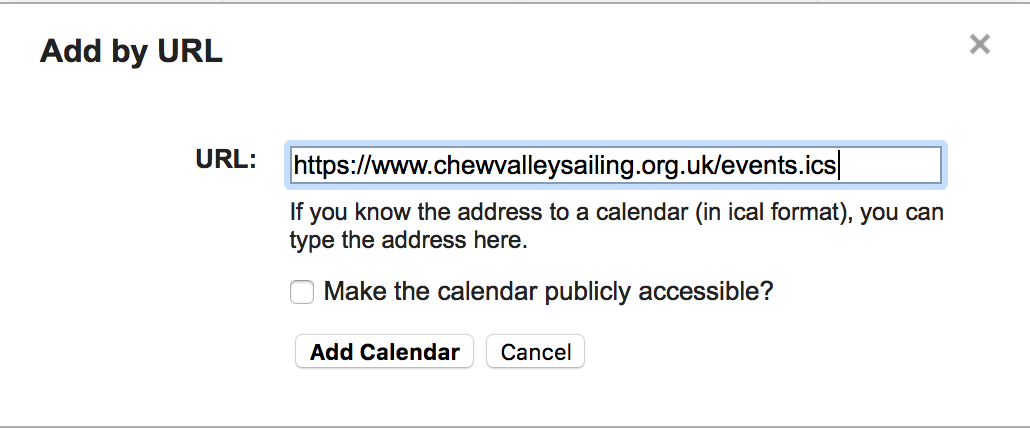
How to Subscribing to CVLSC Calendar with an iPhone
- Launch the Settings app on your iPhone
- Tap on Calendars.
- Tap Accounts
- Tap on Add Account.
- Tap on Other
- Tap on Add Subscribed Calendar
- Enter or copy the server location of the calendar https://www.chewvalleysailing.org.uk/events.ics
- Tap Next
- The account will then be verified (needs an internet connection)
- Edit the Description to a more friendly name say CVLSC
- Tap Save
How to Subscribing to CVLSC Calendar on a Mac
Follow the instructions below using the web address https://www.chewvalleysailing.org.uk/events.ics
How to Subscribing to CVLSC Calendar on Windows
Follow the instructions below using the web address https://www.chewvalleysailing.org.uk/events.ics
Subscribe to a calendar in Outlook.com or Outlook on the web
